ROMsCat is a MAME ROMs and extras cataloguer.
With this small utility you can split your romset into categories in an easy way.
ROMsCat uses Catlist .ini files to process your ROMs by genre, aspect, resolution, version, and so on.
If you use MAME32 you will find those .ini fines in the "folder" directory.
Screenshot
How to use it
- Select a valid catlist file
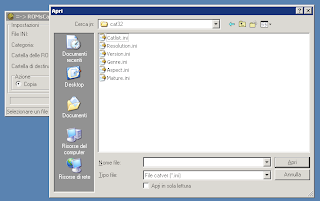
- Select one or more category to process
- Select your romset directory and the destination directory
- If you want to divide ROMs by categories, check the "Create subfolder for every category"
- Choose the type of file to process: it can be .zip (for ROMs, Samples and artworks), .ico (for icons), .png (for images) or .pdf )for manuals).
- Select the action to perform on the romset: copy or move to the destination directory, or delete them from your romset.
- once you have set up all the settings, you can start the process hitting - guess what - the start button.
At the en of the process, a ROMsCat will inform you about how many files were processed and not found.
Download ROMsCat 0.5.1
Donate
ROMsCat is freely distributed under the GPL, so you can freely download and modify it.
If you find this sofware useful, you can donate with paypal using the link in the right side of the site.
Updates
There's no need to update ROMsCat, you will need only to download the latest Catlist files at this address, or download the latest MAME32.
Howto create your own catlist file:
If you want to manage your roms in a different way as Catlist does, you can create your own catlist file.
You have to name categories in square brackets and list all the roms (without extension) you want to include in that category.
Here's an example:
[favorites]
pbobble
mslug1
mslug2
mslug3
paclandia
goldenaxe
pang
[less played]
kof97
kof98
kof99
19xx
Feedback
If you have any comment, critic or found a bug, contact me by leaving a comment to this page or by mail.



8 Responses to ROMsCat
STUPENDAMENTE perfetto, facilissimo, IMMEDIATO e senza 1000 ozioni comlicate e/o assurde!
FA solo questo e BENE !
utilissimo, raccomandantissimo!
Complimenti, ottimo programma!!
grazie!
Ciao, sono swos del mame italian forum.
complimenti per il programmino, davvero ben fatto.
Volevo chiedere di aggiungere per la prossima release un pulsante di Stop, per fermare l'operazione nel caso essa sia troppo lunga (e magari anche pausa per sospendere momentaneamente).
Grazie e in bocca al lupo
Grazie per i complimenti, ragazzi!
Provvedo ad aggiugere lo stop e la pausa.
Nel frattempo sto lavorando ad una versione cross platform del programa, scritta in python, in modo che possa essere utilizzato anche da utenti linux e Mac OS X. Ho pensato di sviluppare sia una versone con grafica che una versione a riga di comando per chi è più comodo ad usare il terminale...
A presto con altre news!
Grazie della rapidità, praticamente in tempo reale ;)
Veramente un bel programma semplice, leggero e utile.
Mi unisco alla schiera dei complimenti.
Grazie del programma
grazie 1000, l'ho usato per bonificare la lista di ROM che avevo. perfetto. grazie ancora.
Something to say?